Here you may find some information about XYOM version 2 analyses, they are dedicated to characterization, classification and identification, oriented to entomological practices.
Current XYOM version 2 is going online.
We developed XYOM version 2 with the objective of simplification: XYOM version 2 requires much less user operations than in the first version.
In the new XYOM version 2, the rule is grossly the following: just enter the raw coordinates, … These raw coordinates are either of anatomical landmarks (and semi-landmarks), or of pseudo-landmarks describing a closed contour.
It is also possible to enter linear measurements between anatomical points, they will be submitted to the Darroch & Mosimann (1985) approach to separate size and shape
The main analytical steps following the uploading of raw coordinates are:
- Characterization, i.e., size and shape separation (2D), PCA, Kmeans, HAC, Allometry
- Classification (maximum likelihood, group PCA, discriminant analysis, UPGMA trees, …)
- Identification (using geometric morphometrics and/or machine learning algorithms…)
- Machine learning (ANN, SVM,RF)
- Miscellaneous (Escoufier, Garcia, …)
- File working (if needed)
- Asymmetry (2D)
Hereunder some video help (more is coming very soon), and a few words about input format
DIGITIZATION with XYOM V2
To see an example of digitization, it is here
CHARACTERIZATION (size and shape extraction) in XYOM V2
==============================================================
CLASSIFICATION in XYOM V2
==============================================================
IDENTIFICATION in XYOM V2
==============================================================
.
.
.
.
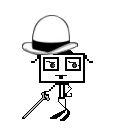
For quick search, here is a small XYOM glossary
==============================================================
==============================================================
==============================================================
Input data are ASCII files located in either your computer hard disk or your Google drive. They must be entered in the correct input format (XYOM format = CLIC format).
E X A M P L E of input data, as used in the published article about XYOM (Dujardin S. & Dujardin J.P., 2019):
LMSL means Landmarks + SemiLandmarks.
78, 76 is the subdivision of the file which contains data about two species: Panstrongylus chinai (n=78) and Triatoma carrioni (n=76). Data describe the operculum of the eggs. Each operculum was defined by two landmarks (LM) and 12 semilandmarks (SL). The SL code is 1,8,2,4 (which means 8 SL after the first LM, and 4 SL after the second LM). See Santillán-Guayasamín et al, 2017; Dujardin S. & Dujardin JP, 2019.
OTL means outlines (pseudolandmarks).
78, 75, 75 is the subdivision of the file. Data are pseudolandmarks describing the complete contour of eggs that belong to Panstrongylus chinai (n=78), P. howardi (n=75) and Triatoma carrioni (n=75). See Santillán-Guayasamín et al, 2017.
Output data
- may be saved on your hard disk in the format of your choice (XYOM format, TPS (like) format, CSV format, JSON formats).
- Alternatively, they can be saved in your Google drive (XYOM format).

