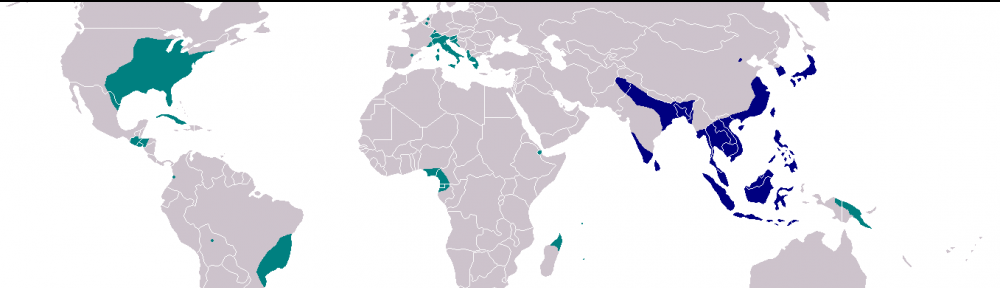How to use the MACHINE LEARNING section of XYOM with landmarks data ?
- Please enter the RAW COORDINATES of LANDMARKS as inputs, after selecting RAW LANDMARKS
- Unknown and reference matrices must have the same landmarks (which also means the same number of columns) in exactly the same order
- XYOM performs the following previous treatment:
- 1. Concatenation of raw landmarks of unknown and reference individuals <– MISCELLANEOUS (Working with data files, Concatenate, By Rows)
- 2. GPA (Generalised Procrustes Analysis) on the single file containing the concatenated data, and saving the resulting PCs (principal components) of orthogonal projections (ORP) <– CHARACTERIZATION
- 3. Extracting and saving the PCs corresponding to the unknown specimens <– MISCELLANEOUS (Working with data files, Extraction)
- 4.Extracting and saving the PCs corresponding to the reference specimens <– MISCELLANEOUS (Working with data files, Extraction)
- 5. These 2 PC files are the correct input files for the Multilayer Perceptron. Please enter the subdivision of the reference file, activate the SUBMIT button and see the report
- 6. Do not keep these weights as valid weights for new identification analyses